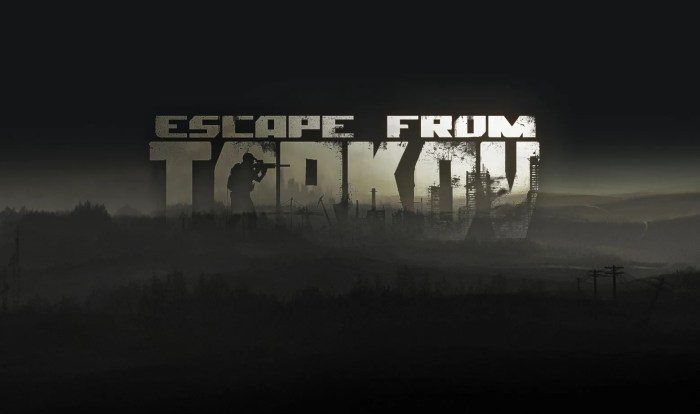Unable to contact FortiGuard servers is a common error message encountered by users of Fortinet security appliances. This error can prevent the appliance from accessing the latest threat intelligence and security updates, leaving the network vulnerable to attacks. In this article, we will explore the causes of this error and provide step-by-step instructions on how to resolve it, ensuring optimal network security.
FortiGuard services play a critical role in network security, providing real-time protection against emerging threats. When the appliance is unable to contact FortiGuard servers, it can result in outdated threat intelligence and reduced security effectiveness. Understanding the causes and solutions for this error is essential for maintaining a robust security posture.
FortiGuard Service Overview
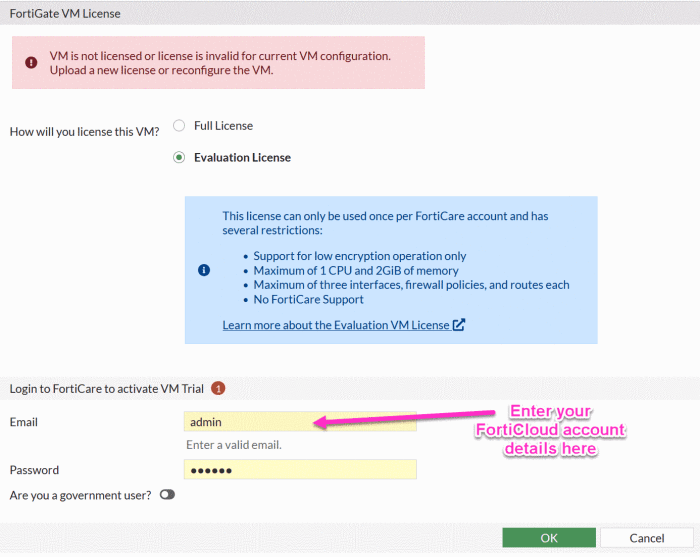
FortiGuard services are a comprehensive suite of security services that provide real-time protection against the latest threats to networks, systems, and data. These services leverage advanced threat intelligence and machine learning to identify, block, and mitigate threats, ensuring the integrity and availability of critical assets.
FortiGuard services are available in various forms, including:
- Intrusion Prevention Service (IPS)
- Antivirus and Anti-malware Service
- Web Filtering Service
- Anti-Spam Service
- Cloud Access Security Broker (CASB)
Troubleshooting “Unable to Contact FortiGuard Servers” Error
The “Unable to Contact FortiGuard Servers” error can occur due to several reasons:
- Network connectivity issues
- Firewall or proxy blocking access to FortiGuard servers
- DNS resolution problems
- Incorrect FortiGuard server settings
To resolve this error, follow these steps:
- Check network connectivity and ensure there are no firewalls or proxies blocking access to FortiGuard servers.
- Verify DNS settings and ensure the FortiGuard server addresses are correctly resolved.
- Confirm the FortiGuard server settings in the security device or application and ensure they are accurate.
- Contact Fortinet support if the issue persists.
Impact of FortiGuard Services on Network Security

FortiGuard services play a crucial role in network security by:
- Identifying and blocking malicious traffic in real-time
- Preventing data breaches and protecting against cyberattacks
- Improving network performance and stability
- Providing visibility into network threats and security events
- Simplifying security management and reducing administrative overhead
Alternative Solutions for FortiGuard Services
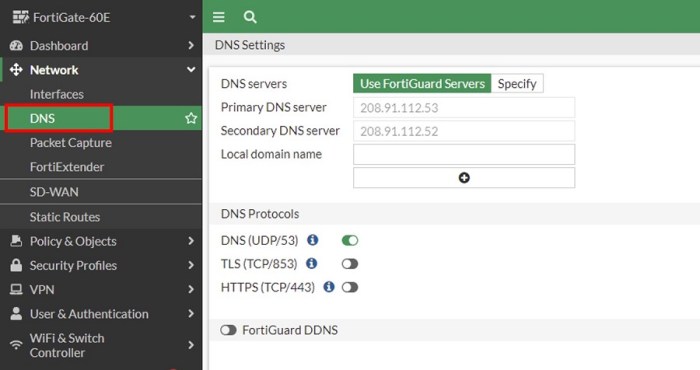
There are several alternative solutions to FortiGuard services, including:
- Open-source security solutions such as Snort, Suricata, and ClamAV
- Commercial security products from vendors such as Check Point, Palo Alto Networks, and Cisco
- Cloud-based security services such as Amazon Web Services (AWS) Security Hub and Microsoft Azure Security Center
When choosing an alternative solution, consider factors such as:
- Features and capabilities
- Cost and licensing
- Support and maintenance
- Compatibility with existing infrastructure
Best Practices for FortiGuard Service Management
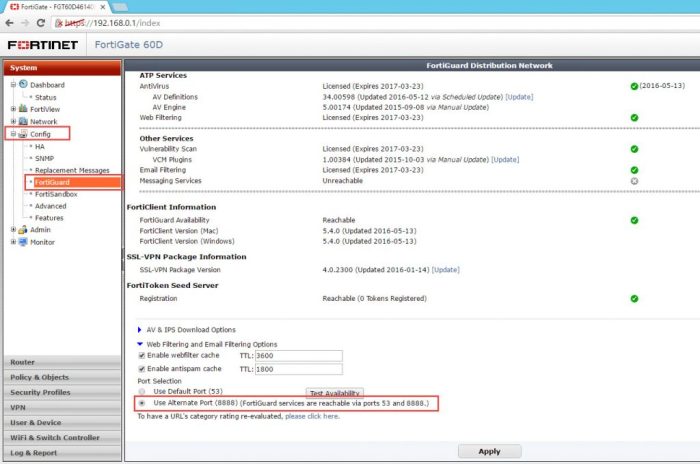
To effectively manage FortiGuard services, follow these best practices:
- Regularly update FortiGuard signatures and services
- Monitor FortiGuard logs and alerts for potential threats
- Configure FortiGuard services to meet specific security requirements
- Perform regular security audits and assessments
- Stay informed about the latest security threats and trends
Commonly Asked Questions
What are the common causes of the “Unable to Contact FortiGuard Servers” error?
The error can be caused by network connectivity issues, firewall blocking, incorrect DNS settings, or outdated firmware.
How can I troubleshoot the “Unable to Contact FortiGuard Servers” error?
Start by verifying network connectivity and firewall settings. Check DNS settings and ensure that the appliance has the latest firmware installed.
What is the impact of the “Unable to Contact FortiGuard Servers” error on network security?
This error can result in outdated threat intelligence and reduced security effectiveness, leaving the network vulnerable to attacks.